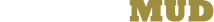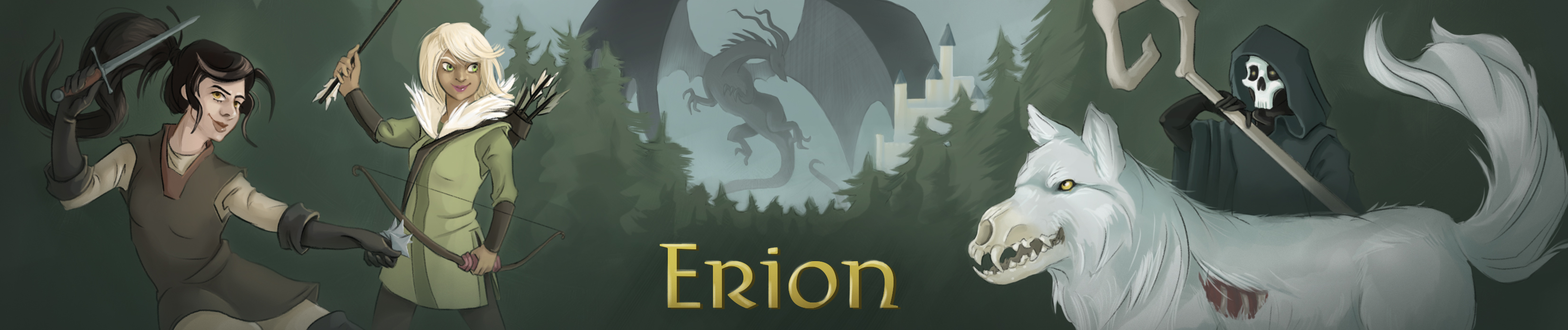You searched for CHANNEL LEAVE
1. channel leave
Syntax: @ leave <channel name>
In order to leave a channel you must have first joined it (by typing the
channel name with no arguments). When you leave a channel, it will no
longer show up on the list of channels you have joined and you won't be able
to access the channel's history. You cannot leave a channel if you are
banned on the channel.
If you are the primary owner of a channel, you must either delete the
channel or transfer ownership to someone else in order to leave the channel.
If you are a secondary owner, you will automatically be removed as an owner
of the channel if you leave it. The same goes for being a moderator.